vscode常用插件与配置
通用设置
Auto Save:afterDelay
explorer.autoReveal:false
Font
Font Family:JetBrains MonoFont Size:15(根据显示器调节大小)Integrated:Font Size:16
Tab Size:4
debug.console.fontSize:17(根据显示器调节大小,要相对较大一些比较舒服)
Open Mode:doubleClick
Smooth Scrolling
快捷方式
workbench.explorer.fileView.focus:Alt + 1(资源管理器: 焦点在文件夹视图上)
workbench.action.terminal.toggleTerminal:Alt + 2(查看: 切换 终端)
workbench.view.debug:Alt+3(查看: 显示 运行和调试)
outline.focus:Alt+4(资源管理器: 焦点在大纲视图上)
editor.action.formatDocument:Ctrl+Alt+L(格式化文档)
workbench.action.files.openFile:Alt+O(文件: 打开文件...)
workbench.action.files.openFolder:Alt+B(文件: 打开文件夹...)
workbench.action.toggleSidebarVisibility:Alt + `(查看: 切换主侧栏可见性)
workbench.action.terminal.clear:ScrollLock(终端: 清除)
editor.action.triggerSuggest:Alt+/(触发建议)
editor.action.triggerParameterHints:Alt+Shift+/(触发参数提示)
editor.toggleFold:Ctrl+j(切换折叠)
editor.toggleFoldRecursively:Alt+Shift+j(以递归方式切换折叠)
通用插件
Chinese (Simplified) (简体中文) Language Pack for Visual Studio Code: Language pack extension for Chinese (Simplified)
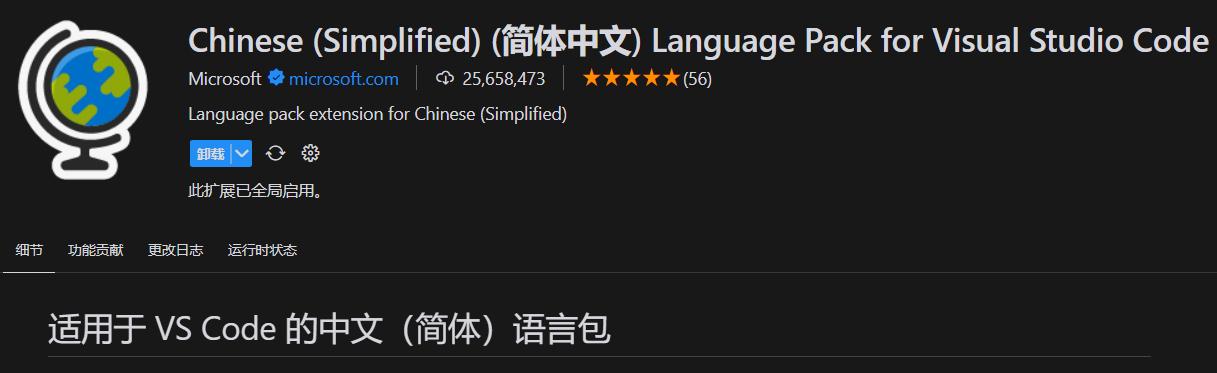
CodeGeeX: AI Code AutoComplete, Chat, Auto Comment:AI-based coding assistant, which can suggest code in the current or following lines
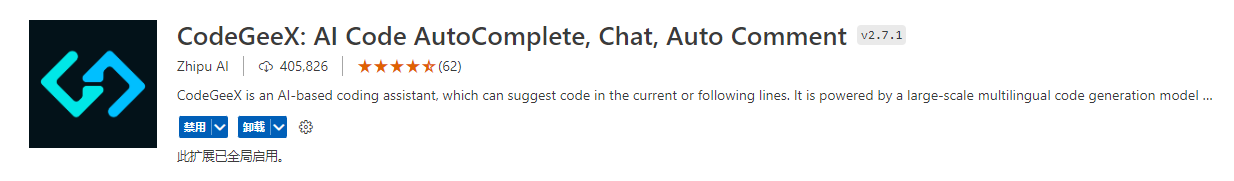 扩展设置:
扩展设置:
Codegeex.CompletionModel:CodeGeeX Pro
Error Lens: Improve highlighting of errors, warnings and other language diagnostics.
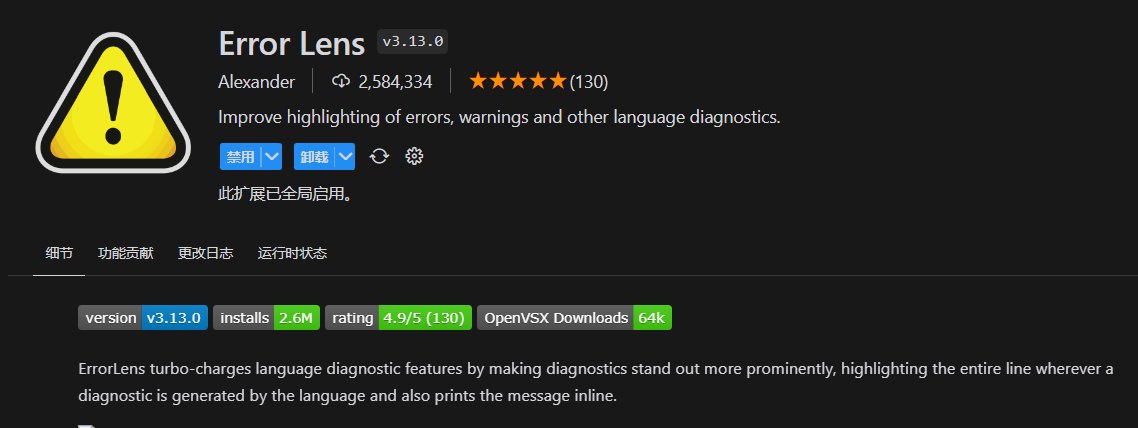
GBK to UTF8 for vscode: Convert file encoding from gbk to utf8 for vscode

Hex Editor: Allows viewing and editing files in a hex editor
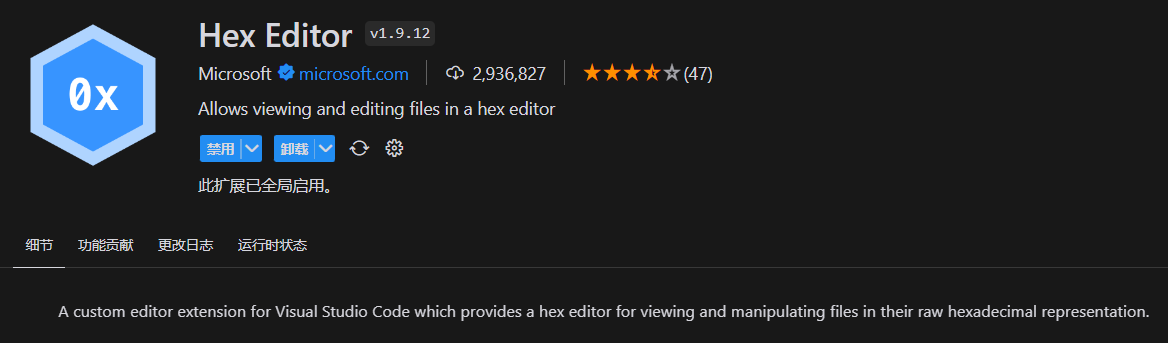
Hungry Delete: To delete an entire block of whitespace or tab, and reduce the time programmers need to press backspace
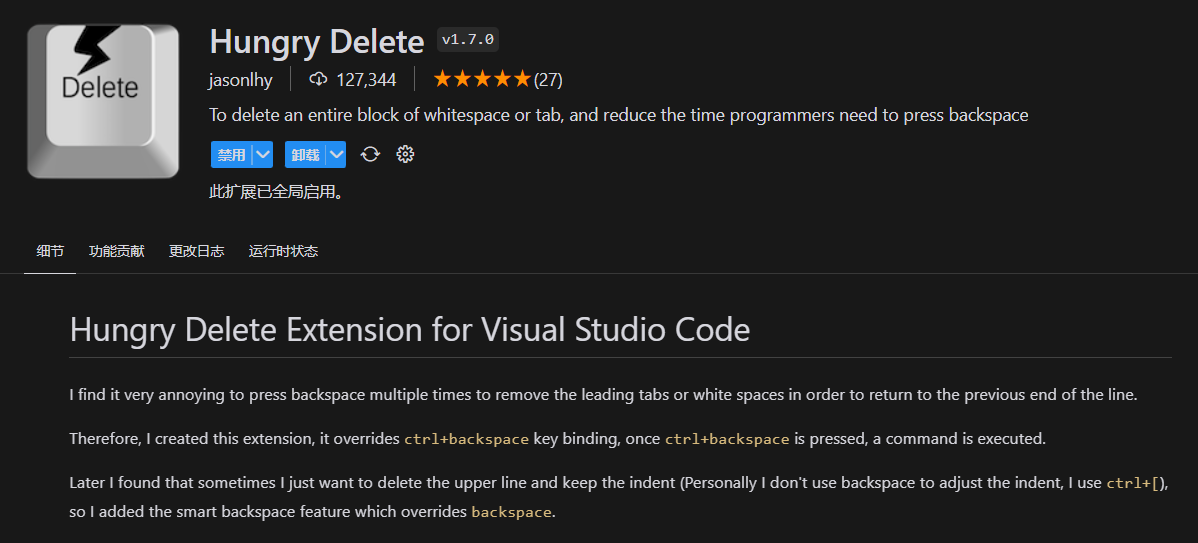
Markdown All in One: All you need to write Markdown (keyboard shortcuts, table of contents, auto preview and more)
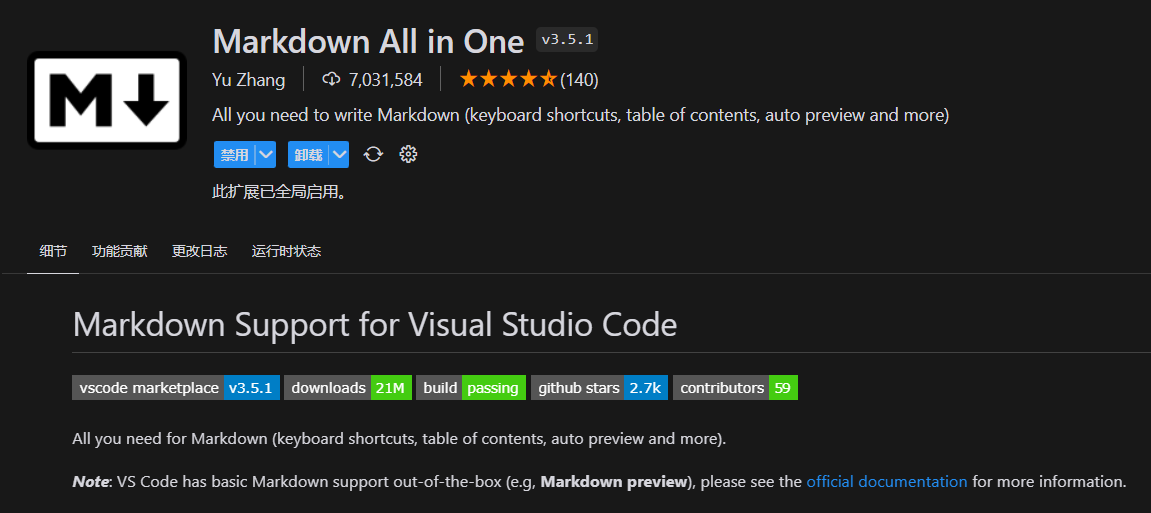
Prettier - Code formatter: Code formatter using prettier
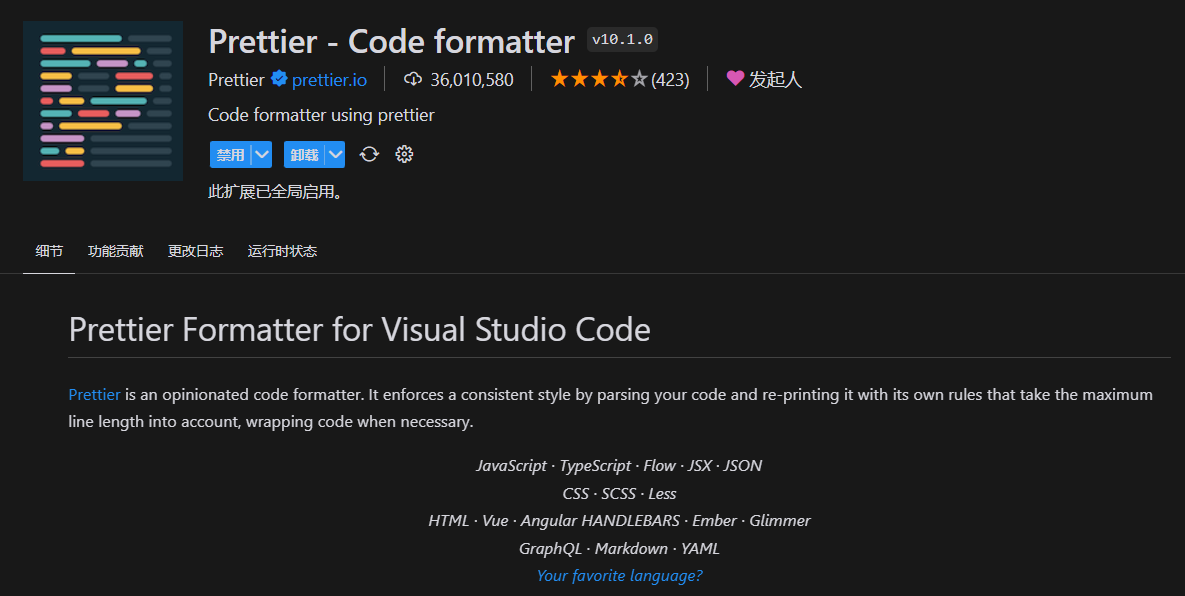
扩展设置:
prettier.tabWidth: 4
Path Intellisense: Visual Studio Code plugin that autocompletes filenames
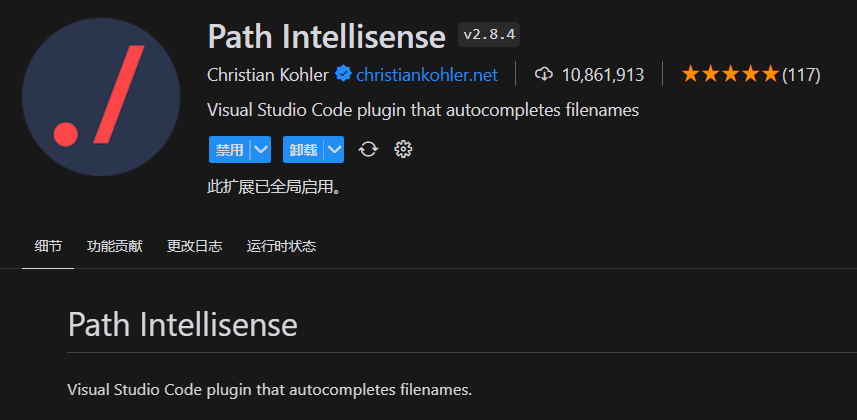
IntelliCode: AI-assisted development
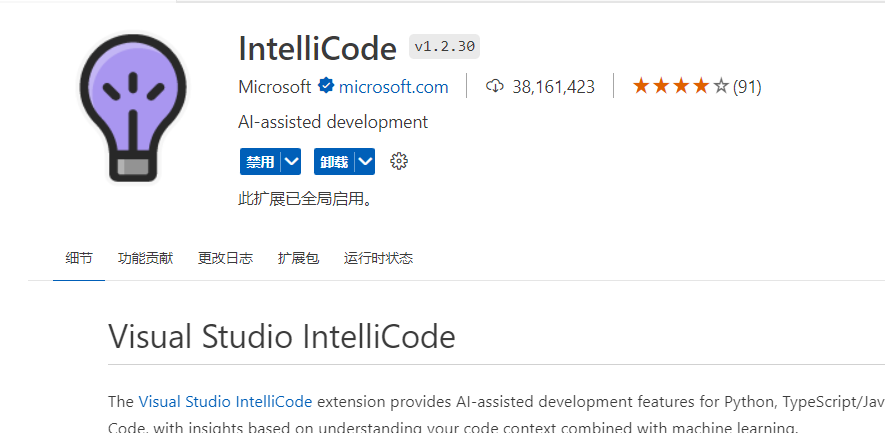
Code Runner:Run code snippet or code file for multiple languages
进入Executor Map的
settings.json,在python中添加如下命令解决中文乱码问题:Windows:
set PYTHONIOENCODING=utf8 && & \"$pythonPath\" -u $fullFileNameLinux:
set PYTHONIOENCODING=utf8 && \"$pythonPath\" -u $fullFileName
开启
code-runner.runInTerminal开启
code-runner.fileDirectoryAsCwd
在运行参数中,Code Runner的自定义参数有
$workspaceRoot: The path of the folder opened in VS Code$dir: The directory of the code file being run$dirWithoutTrailingSlash: The directory of the code file being run without a trailing slash$fullFileName: The full name of the code file being run$fileName: The base name of the code file being run, that is the file without the directory$fileNameWithoutExt: The base name of the code file being run without its extension$driveLetter: The drive letter of the code file being run (Windows only)$pythonPath: The path of Python interpreter (set byPython: Select Interpretercommand)
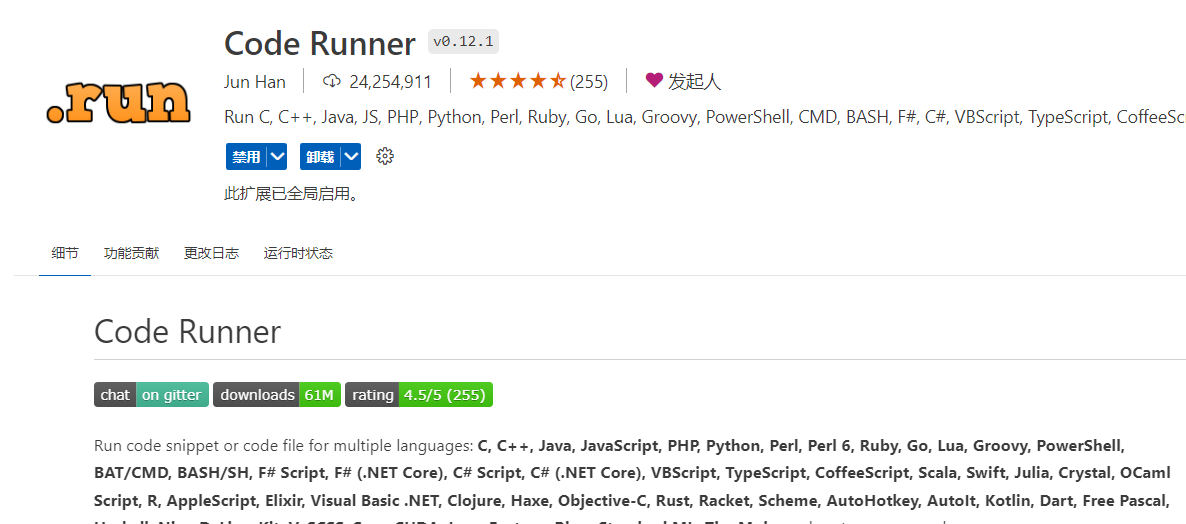
ANSI Colors:ANSI color styling for text documents
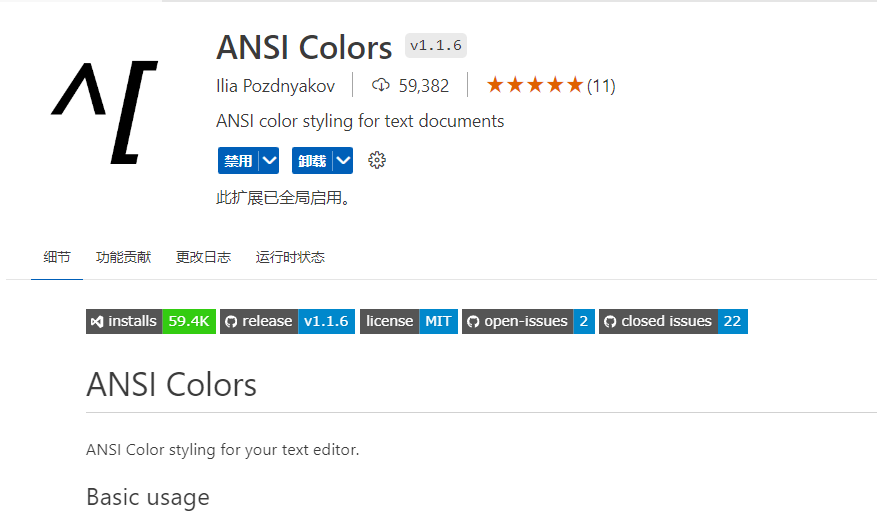
Remote - SSH: Open any folder on a remote machine using SSH and take advantage of VS Code's full feature set.
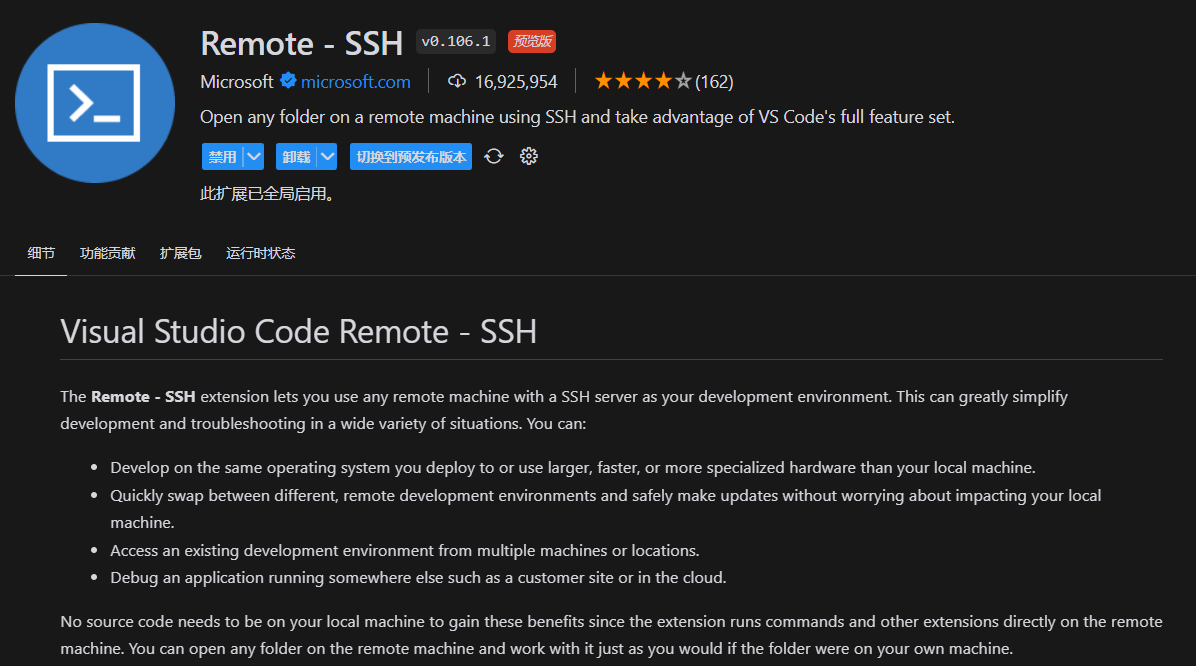
Docker:Makes it easy to create, manage, and debug containerized applications.
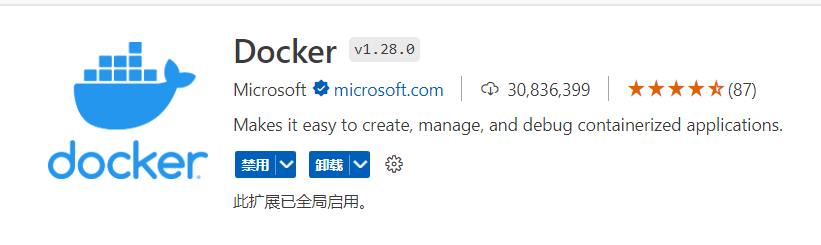
Eclipse Keymap: Eclipse keybindings for Visual Studio Code
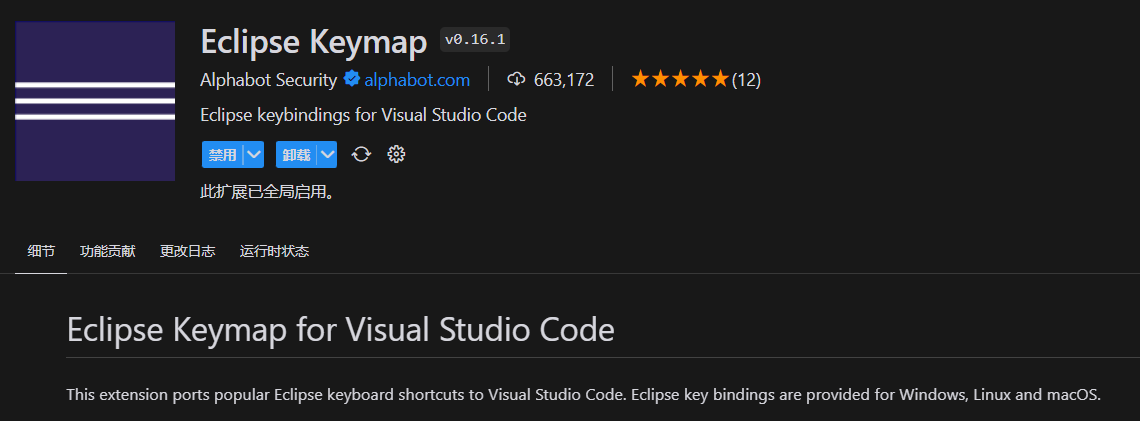
驼峰翻译助手:中文一键翻译转换成常用大小驼峰等格式(也支持多种格式)
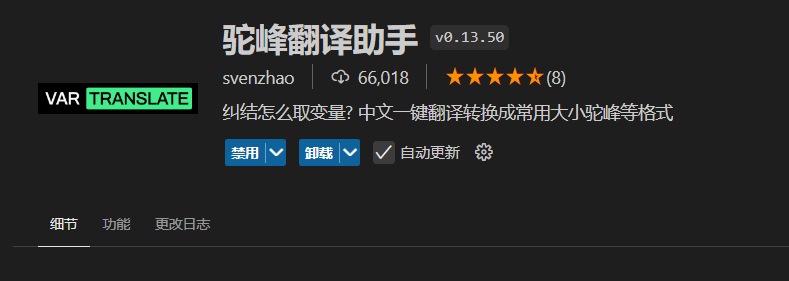
Data Wrangler:Data viewing, cleaning and preparation for tabular datasets

Task Manager :Manages tasks in Visual Studio Code.
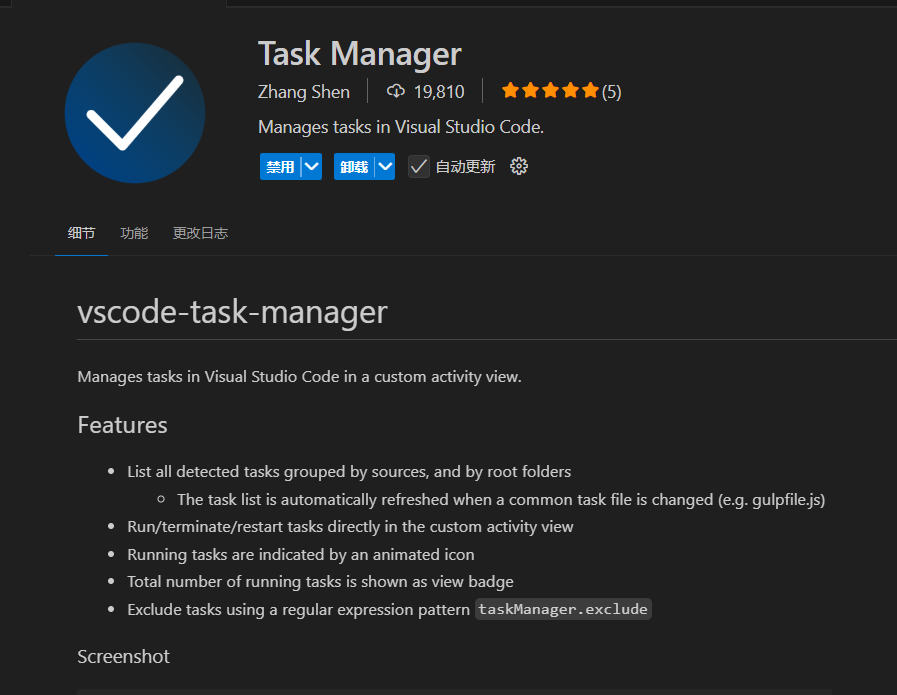
Cline Chinese: Cline中文汉化版,Cline是一款在您的 IDE 中运行的自主编程助手,经您许可后可以创建/编辑文件、运行命令、使用浏览器等功能。
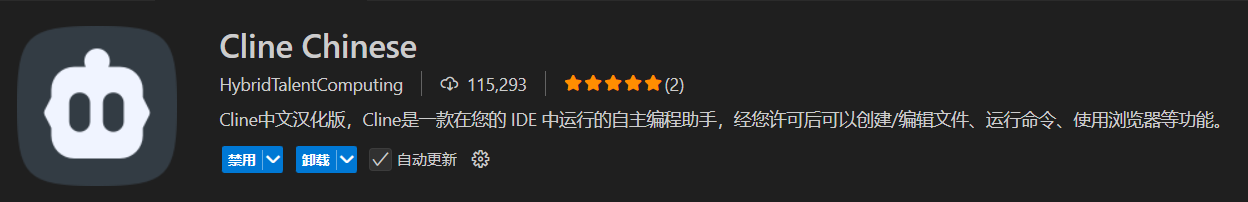
Git Graph:View a Git Graph of your repository, and perform Git actions from the graph.
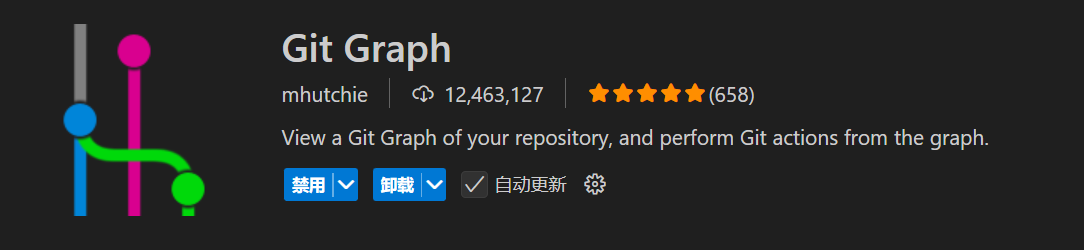
主题插件
Material Icon Theme: Material Design Icons for Visual Studio Code
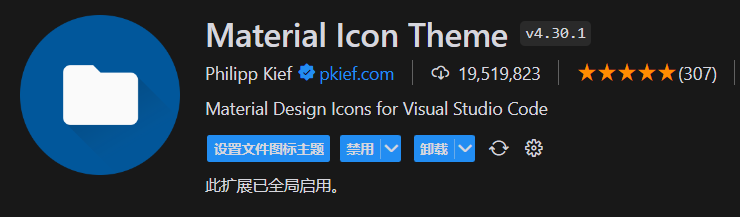
JetBrains Mono. A typeface for developers_: JetBrains Mono font pack - OpenSource monospaced font with programming ligatures vscode extension
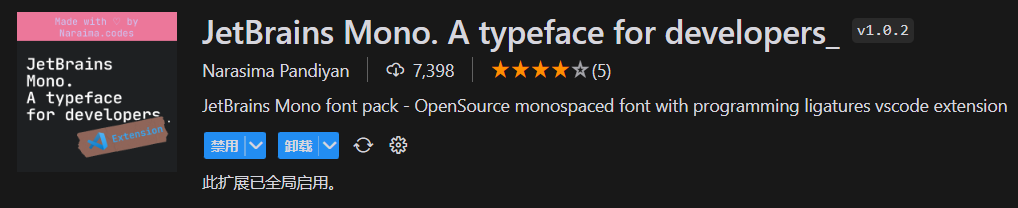
Python配置
设置
python.analysis.inlayHints.callArgumentNames:partial(python函数形参提示)
python.analysis.diagnosticMode:workspace(用于显示诊断的分析范围)
python.locator:js
模块
Python: IntelliSense (Pylance), Linting, Debugging (multi-threaded, remote), code formatting, refactoring, unit tests, and more.
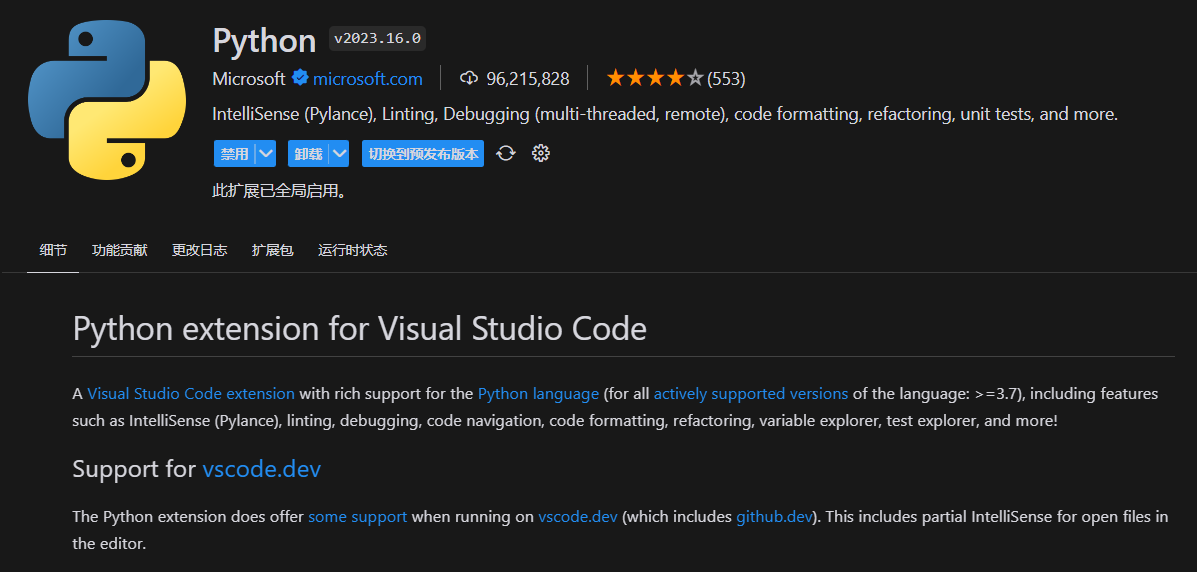
Pylance: A performant, feature-rich language server for Python in VS Code
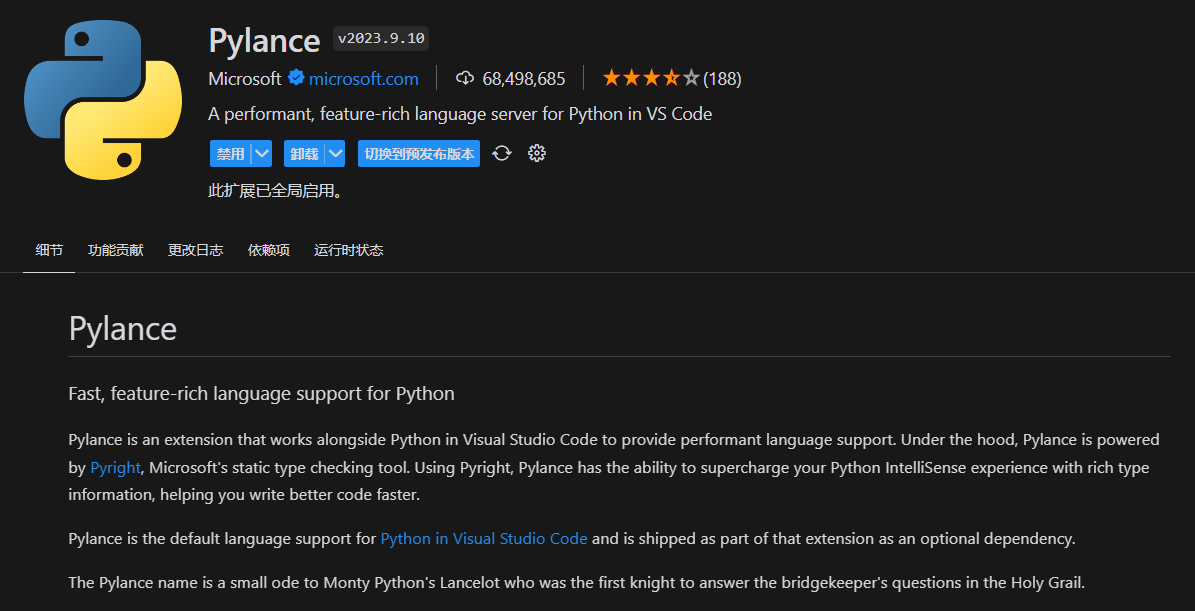
Python Environment Manager: View and manage Python environments & packages.
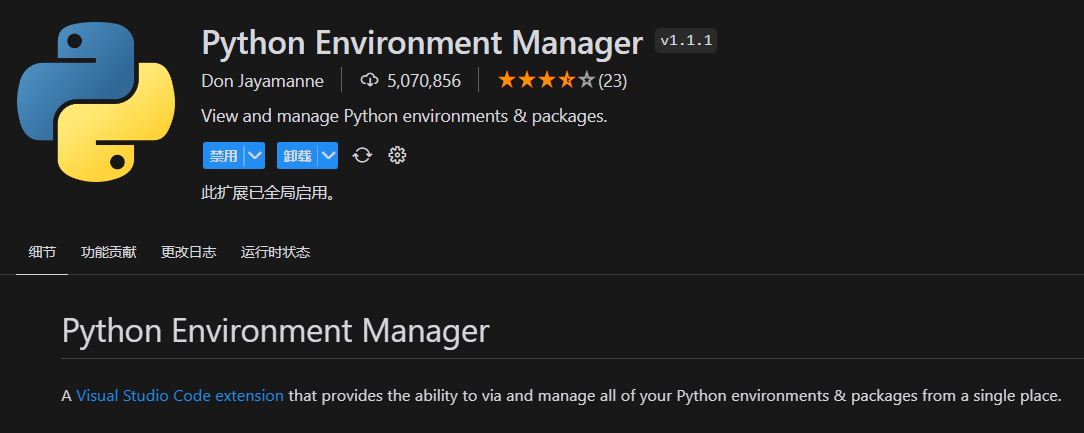
Python Indent: Correct Python indentation
Jinja: Jinja template language support for Visual Studio Code
yapf:Formatter support for python files using yapf

autoDocstring - Python Docstring Generator: Generates python docstrings automatically
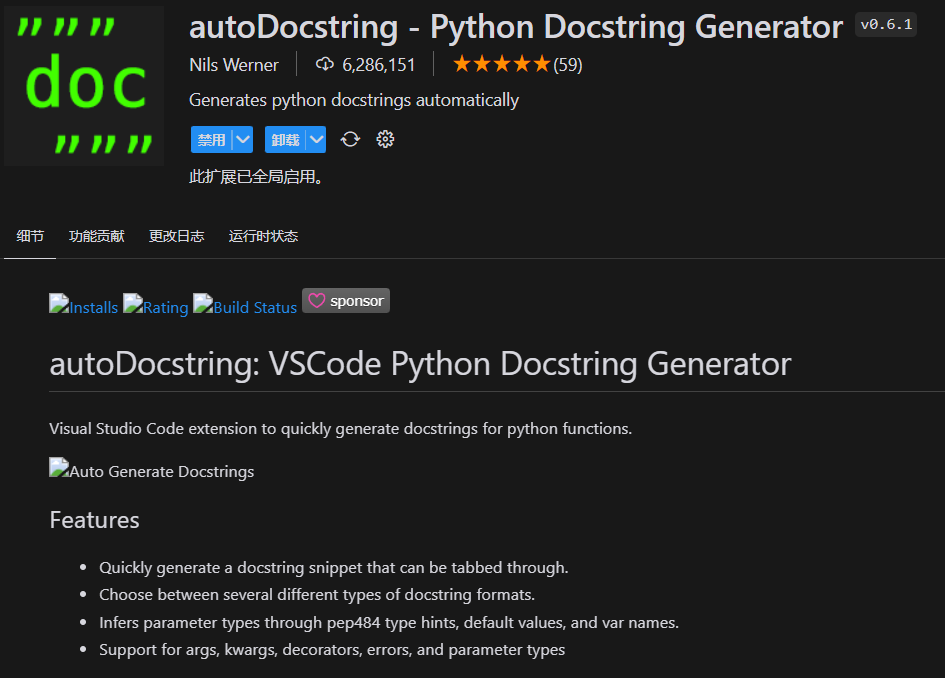
Quick-Python-Print: Quickly handle print operations : Insertion(include print out variable, variable type, tensor shape etc), (Un)comment, Delete by using shortcuts
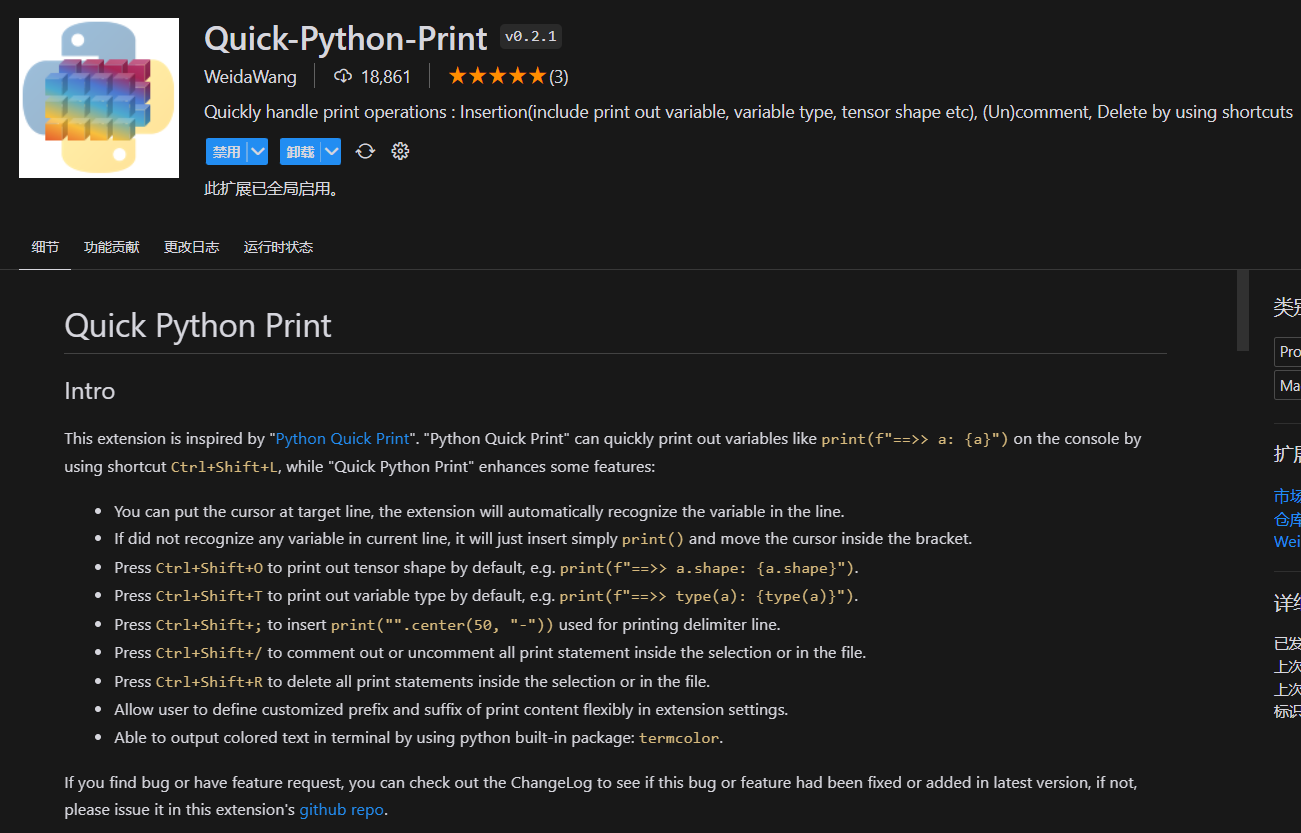
snippets设置
生成器:snippet generator (snippet-generator.app)
教程:VSCode 利用 Snippets 设置超实用的代码块 - 掘金 (juejin.cn)
打开snippets设置:文件 -> 首选项 -> 用户代码片段
个人配置:
"generate_main": {
"prefix": ".main",
"body": [
"if __name__ == '__main__':",
" "
],
"description": "generate_main"
},
"generate_header": {
"prefix": ".header",
"body": [
"# -*- coding: utf-8 -*-",
// "# @Time : $CURRENT_YEAR-$CURRENT_MONTH-$CURRENT_DATE $CURRENT_HOUR:$CURRENT_MINUTE",
"# @Time : $CURRENT_YEAR-$CURRENT_MONTH-$CURRENT_DATE",
"# @Author : $1",
"# @File : $TM_FILENAME",
"# @Software: VSCode",
"# @Example : ",
"# @Description: ",
],
"description": "generate_header"
},launch.json
python
设置python模块运行
{
"version": "0.2.0",
"configurations": [
{
"name": "运行当前窗口选择的python文件",
"type": "debugpy",
"request": "launch",
"program": "${file}",
"console": "integratedTerminal",
"justMyCode": true,
"env": {
"PYTHONPATH": "${workspaceFolder}"
}
}
]
}下面是各个字段的解释:
version: 指定launch.json文件的版本,通常由 VSCode 自动管理。configurations: 一个数组,包含了一个或多个调试配置对象。
在每个配置对象中:
name: 配置的名称,它将出现在 VSCode 的调试配置下拉菜单中。type: 调试器的类型。对于 Python,这通常是"python"。(新版本vscode已改成debugpy)request: 请求类型,通常是"launch",表示启动一个新的调试会话;或者是"attach",表示附加到一个已经运行的进程上进行调试。program: 要调试的程序的路径。对于 Python 脚本,你可以使用"${file}",这是一个变量,表示当前打开的文件。console: 调试控制台的类型。对于 Python,常见的选项有"integratedTerminal"(在 VSCode 的集成终端中运行程序)和"internalConsole"(在 VSCode 的内置调试控制台中运行程序)。justMyCode: 一个布尔值,当设置为true时,调试器将只显示用户代码,而隐藏标准库和第三方库的代码。这有助于减少调试时的噪音。
此外,还有一些其他可选的配置项,例如:
args: 传递给程序的命令行参数数组。cwd: 工作目录,即程序运行时所在的目录。默认情况下,它是${workspaceFolder},即你的工作区目录。env: 一个对象,用于设置环境变量。例如:{"PYTHONPATH": "${workspaceFolder}"}。debugOptions: 用于指定调试选项的数组。
tasks.json
tasks.json是vscode中用于执行task的配置,实际上就是vscode帮你执行脚本,然后你来配置任务。该功能可以使用上面的Task Manager插件来更方便管理编辑的Tasks
以下是tasks.json的实例
{
"version": "2.0.0",
"tasks": [
{
"label": "Run A",
"type": "shell",
"command": "conda run -n conda_env python",
"args": [
"-m",
"A"
],
"options": {
"env": {
"PYTHONPATH": "${workspaceFolder}"
}
}
},
{
"label": "Run B",
"type": "shell",
"command": "conda run -n conda_env python",
"args": [
"-m",
"B"
],
"presentation": {
"echo": true,
"reveal": "always",
"focus": false,
"panel": "shared",
"showReuseMessage": true,
"clear": false
},
"options": {
"env": {
"PYTHONPATH": "${workspaceFolder}"
}
}
},
{
"label": "Run A and B",
"dependsOn": [
"Run A",
"Run B",
],
"dependsOrder": "sequence",
}
]
}其中:
Run A和Run B是单个任务Run A and B是按顺序连续运行以上两个任务
关键配置项
